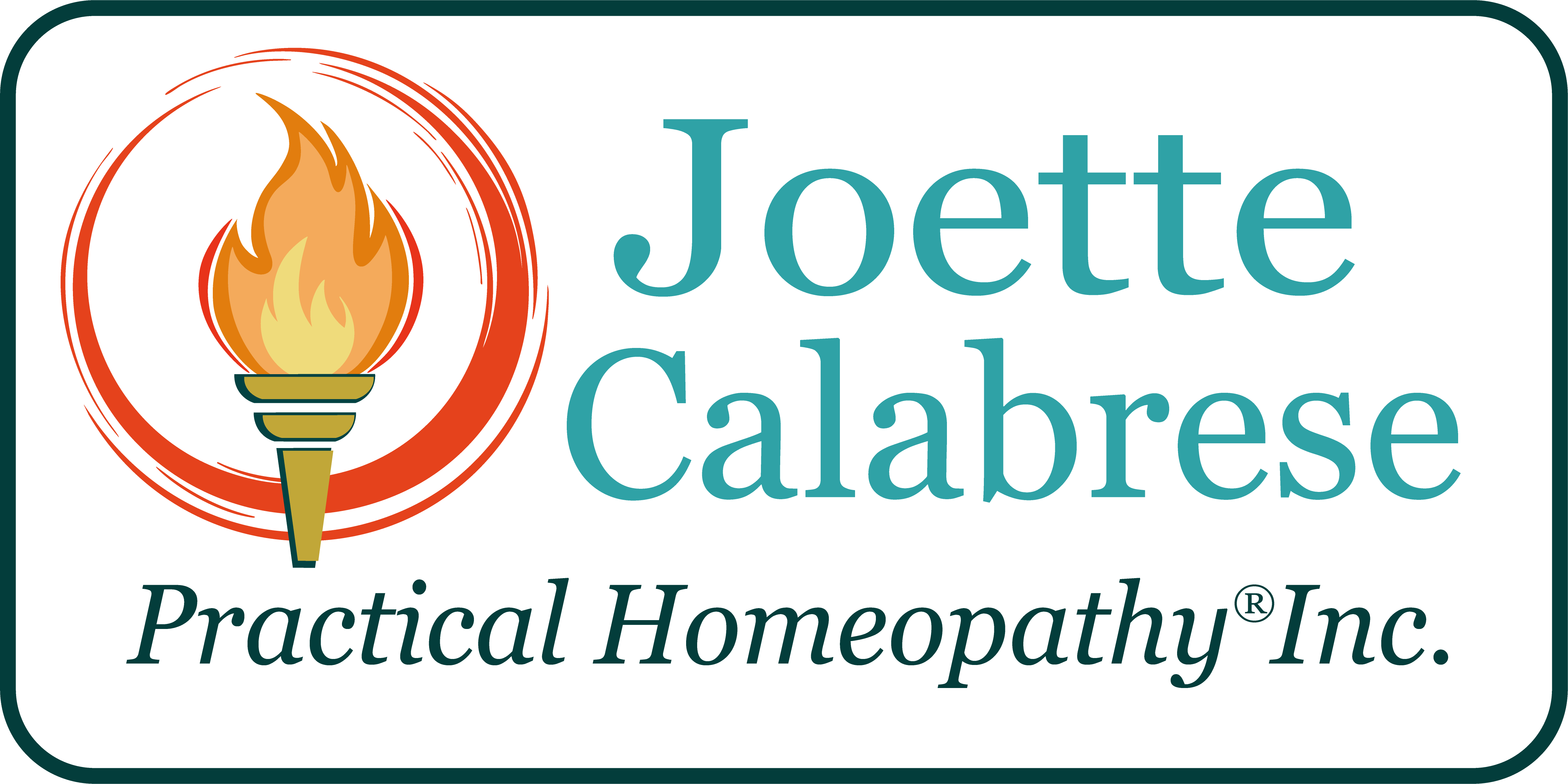Click the link (“Client Information”) below to download the necessary files.
*Note: This is a zipped file that may require a software package. If you do not have this software you can download 7-Zip for PC or The Unarchiver for MAC, both are free.
To avoid delay in processing of your documents, please be sure to return all forms as well as the 2 required pictures as stated on the “Appointment & Fee” form.
PC Users
- Save the forms to your computer in an easy to find spot (Desktop), open them, fill them out andre-save. If you do not have Adobe, Download and install Adobe Reader (De-select “Yes, install McAfee Security Scan Plus” and “True Key by Intel Security”)
- Send the completed forms back to us by attaching them to an email and sending to the email address provided on the “Appointment & Fee” form.
- *For information on digitally signing a form please visit this link.
- **If you’re unable to digitally sign, please print and enter your information. Email, fax or USPS the forms back to us using the contact information provided on the “Appointment & Fee” form.
MAC Users
- Save the forms to your computer in an easy to find spot (Desktop), open them, fill them out and re-save. Open the forms in “Preview” (a program that comes preinstalled on every Mac running OS X Lion or later.)
- Send the completed forms back to us by attaching them to an email and sending to the email address provided on the “Appointment & Fee” form.
- *For information on digitally signing a form, please visit this link.
- **If you’re unable to digitally sign, please print and enter your information. Email, fax or USPS the forms back to us using the contact information provided on the “Appointment & Fee” form.
Interest-Free Payment Plan:
- If you have requested to utilize the interest free payment plan, two equal payments by credit card will be deducted from the credit card account you have authorized.
- Accounts are per individual client, not per entire family. A separate payment plan will be arranged for each family member.
- The first payment will be deducted from your credit card within 2 business days of your consultation.
- One subsequent payment is scheduled 30 days thereafter.
- The above schedule may be applied to each subsequent appointment.
- All outstanding balances must be paid in full prior to subsequent appointments.
- Please notify our office of any change to your credit card information.